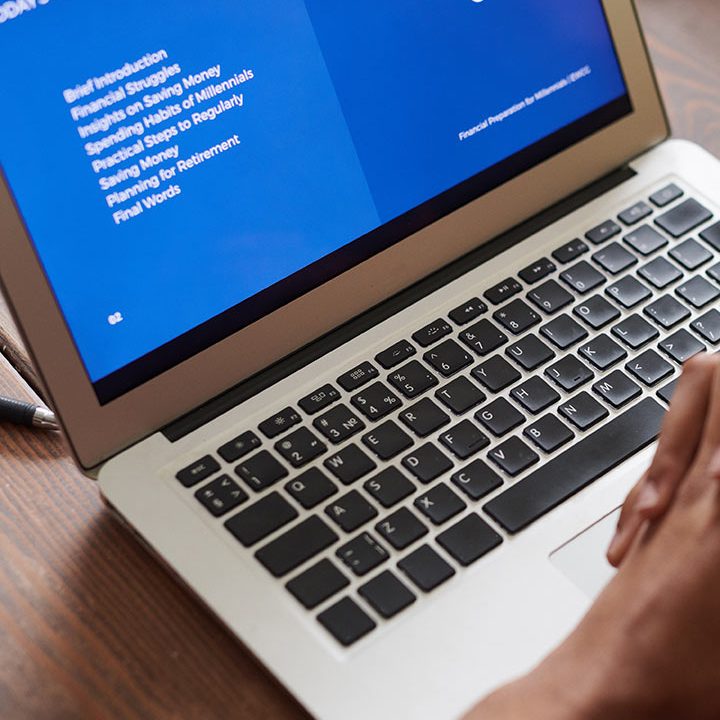We are creative, ambitious and ready for challenges! Hire Us
SALESFORCE TRAINING IN HYDERABAD - OSCAR IT SOLUTIONS
Oscar IT Solutions is the best place to learn Salesforce.com, headquartered in Hyderabad. Since Inception we have successfully trained more than 10,000+ students through various programs like – Classroom Training, Online Training, Corporate Training & College Workshops. We train students on Industry standard course curriculum and make them industry ready. We not only train students, but also guide them to get into the next levels of their careers.
Various Salesforce.com Training Programs Offered
Course Module & Course Content
| Module1: Introduction |
| Introduction to cloud computing |
| SaaS, PaaS, IaaS |
| Introduction to Salesforce.com |
| Platforms of Salesforce.com |
| Environments of Salesforce.com |
| Editions of Salesforce.com |
| Multi Tenant Architecture |
| MVC pattern |
| Job Profiles in Salesforce.com |
| DeveloperForce.com |
| Dreamforce.com |
| Appexchange.com |
| Working with Salesforce.com Trailhead |
| Registering with Salesforce.com |
| Module 2: Configuration |
| Apps, Tabs, S-Object, Fields, Relationships. |
| Working with Classic and Lightning Interface. |
| Working with custom components |
| Principles of designing Salesforce.com projects |
| Discussion of projects in Salesforce.com with the above principles |
| Filtering Master Data through Validations Rules |
| Designing Page layouts |
| Designing Search Layouts |
| Record Types |
| Module 3: CRM |
| Working with Standard components of Salesforce.com |
| Industries – Clients- Communications, Financials, Health Care |
| Vendors – Landscape of Applications |
| Marketing, Sales, Call Centre, Chatter & Sites |
| Campaigns, Leads, Accounts, Contacts, Opportunities, Products, Price Books, Quotes, Orders, Assets, Activities, Case, Solutions |
| PaaS Components – CRM |
| CRM as a Functional Domain |
| Domains |
| Education, Hi – Tech, Manufacturing, Transport, Media & Entertainment, Human Resources. |
| CRM Architecture on SFDC – Marketing Cloud, Sales Cloud & Service Cloud. |
| Working with SFDC CRM |
| More about Appexchange.com |
| Web to Lead, Auto Response, Assignment Rules, Mail to Case, Campaign members, Account Territory Management |
| AppExchange.com as a Solutions Bridge |
| Module 4: Administration |
| Data Migration – Import Wizard / Data Loader |
| Schema Security / User Security |
| Profiles Roles Queues Public Groups |
| Security Management – Data Security |
| Organization Security |
| OWD, Sharing Rules ,Permission Sets |
| Communication Templates |
| Working with Workflows & Approval Process |
| Working with Process Builder & Flows |
| Reports and Dash Boards with Advanced features |
| Chapter 1: Introducing Apex | Chapter 2: Apex Development Process | Chapter 3: Apex Quick Start |
| What is Apex? | What is the Apex Development Process? | Writing First Apex Class |
| How Does Apex Work? | Create a Developer or Sandbox Org | Create a Custom Object |
| Developing Code in the Cloud | Learning Apex | Adding an Apex Class |
| What’s New? | Writing Apex Using Development Env | Add a Test Class |
| Understanding Apex Core Concepts | Writing Tests | |
| Chapter 4: Data Types & Operators | Chapter 5: Classes & Objects | Chapter 6: Collections |
| Primitive Data Types | Understanding Classes | List |
| Complex Data Types | Apex Class Definition | Set |
| Expressions and Operators | Class Variables / Methods | Map |
| Chapter 7: Working with Data in Apex | Chapter 8: Execution Flow in Apex | Chapter 9: Interfaces in Apex |
| DML | Exception Handling | Batch Apex |
| SOQL | Annotations | Schedule Apex |
| SOSL | Assertions | Stateful and Comparable |
| Chapter 10: Working with Apex Triggers | Chapter 11: Working with Apex Controllers | Chapter 12: Working with Apex Web services – Integration |
| Trigger syntax | Standard Controllers | SOAP |
| Trigger Context Variables | Custom Controllers | REST |
| Validations and Automations | Extensions | BULK |
| MODULE 1: VLOCITY INTRODUCTION & BASICS Introduction to Vlocity Basics of Vlocity |
| MODULE 2: UNDERSTANDING JSON Jason structure Jason Array |
| MODULE 3: SUCCESS COMMUNITY AND DEVELOPER ORG OVERVIEW Success Community Overview of Developer org |
| MODULE 4: NAMING CONVENTIONS Understanding Naming Conventions Naming conventions for various Vlocity components |
| MODULE 5: UNDERSTANDING CMT & HEALTH AND INSURANCE DOMAINS Understanding CMT domain Understanding Health domain Understanding Insurance domain |
| MODULE 6: DATARAPTORS Mappings Extract Turbo Extract Transform Load Formulas Best Practices Use Cases |
| MODULE 7: INTEGRATION PROCEDURES Uses Best Practices Blocks Frequently used Actions Use Cases Integrating with External Systems Set Values |
| MODULE 8: OMNI SCRIPTS Frequently used Actions Display Actions Inputs Functions Use Cases Groups |
| MODULE 9: VLOCITY CARDS & LAYOUTS BASICS Cards Overview Building Layouts Building Cards Card States and Flyouts Data Source to Cards and Layouts Vlocity Actions |
| MODULE 10: VLOCITY INTERACTION LAUNCHER Vlocity Interaction Launcher |
| MODULE 11: VLOCITY DATA MODEL FOR CMT Vlocity Data model for CMT |
| MODULE 12: PRODUCT CONFIGURATION BASICS Basics of Product Configuration |
| MODULE 13: ORDER MANAGEMENT Order Decomposition, Orchestrations Orchestration Plans Orchestration Items Orchestration Scenarios and Dependencies |
| MODULE 14: TEMPLATES AND DOCUMENT TEMPLATES Templates and Document templates |
| MODULE 15: VLOCITY ENTERPRISE PRODUCT CATALOG (EPC) Overview of Product Creation Product Specs and Bundles Understanding Attributes and Attribute Categories |
| MODULE 16: VLOCITY CPQ Order Capture Pricing, promotions and Discounts Cart-based APIs and Digital Commerce APIs |
| Topic Name |
| Topics Covered |
| Introduction to SFMC |
| Roles and Permissions (User Roles and Email Studio Roles) |
| Data Model – List Based data model and Contact based data model |
| Subscriber Lists |
| Properties of List based data model and Contact based data model |
| Creation of lists in Email studio |
| Data Extensions |
| Creation of data extensions by working on a mini project on Creation of invoice for Amazon |
| Uploaded a dummy data into the data extensions to create a invoice |
| Introduction to email studio, Types of emails |
| What is Subscriber key |
| All subscriber List |
| Subscriber Status |
| Bounce mail management |
| Can Spam Criterias |
| creation of sender classification |
| Creation of sender profile and Delivery profile |
| Personalization String |
| Designing an email using Personalization String |
| Designing an email using Ampscript |
| Process of sending email, tracking the same with Job ID |
| Types of Lists: Publication Lists and Supression Lists |
| Supression list |
| Other types of data extensions like Filtered Data extension and Random Data extension |
| A/B Testing |
| Introduction to Mobile Studio |
| Types of Mobile studio communications |
| How SMS works |
| Blackout Window |
| Understanding about Keyword |
| STOP Keywords |
| Prerequisites to send SMS |
| Contact Builder-Creation of contact based data model |
| Building Mobile Invoice in Mobile Connect |
| Introduction of Mobile Push |
| Automation Studio Features |
| Understanding of scheduled Automation |
| Building an automation of Email Invoice and send the Test mail |
| Understanding of Automation Studio Capabilities |
| Data Management-Filteration and Segmentation |
| Creation of Data Filters |
| Creation of Segmentation |
| Data Views |
| I. Experience cloud basics |
| Pre-requisite for setting up community cloud |
| User Licenses |
| Three different types of end users on an Experience Cloud Site |
| 1. Customers |
| 2. Partners |
| 3. Employees |
| a. Builder |
| b. Moderator |
| c. Site Manager |
| d. Admin |
| Enable Community in our salesforce Org |
| Two types of External Accounts |
| * Enable Customer and Partner account |
| * Create customer and parter user associated with a particular account |
| * Person accounts can be created for self-registering guest user. |
| Lightning components in the community |
| * Features and functions of experience Builder |
| * Features and functions of Contenet Management |
| * Features and functions of Experience Site Moderation |
| * Features and functions of Experience Site Content Admin and Dashboard |
| II. Sharing Visibility and Licensing |
| * User visibility is determined |
| * Set site user visiility, portal user visibility and guest user visibility |
| * Consideration related to settings user visibility in sites |
| Object visibility |
| * Object visibility is granted to user |
| * Records of objects can be made visiable in the navigation Manu of a site |
| * Tabs can be used in a salesforce Tabs+Visualfoce site to grant access to records of objects |
| * Give guest uers of a site access to standard and custom objects |
| Declarative sharing options that could be leveraged for an experince |
| * Identify the various declarative options |
| * Capabilities related to the sharing model based on the site license type |
| * How to use sharing features such as sharing sets, sharing groups, super user acess and external account hierarchies |
| * How to share records with guest users. |
| Evaluate which external license types to use |
| * Capabilities of the different licese types |
| * Features included for each license type |
| * What member and login based licensing are and when to use each one |
| Describe roles for external users |
| * How roles are created for customers and partner users |
| * How to set the default number of customer and partner toles for experience cloud site |
| * How to create custom site roles |
| III. Branding, Personalization and content |
| * How to customize an experience cloud |
| * How to create Page Variations |
| * How to assign specfic component to cudience |
| Search Capabilities |
| * Availability of the search capablities |
| * Search capabilities available for salesfoce Tabs + Visualforce sites |
| * Various native feature available for returning search result in Experience Cloud. |
| * How Synonym groups can be used to returen relevant search result |
| * The main features of federated search |
| Implement Salesfoce CMS content into an Experince |
| * Main features of Salesforce CMS |
| * The use of CMS connect to connect a content management system |
| * How to use personalized content from CMS |
| * The capabilities of salesforce CDN for Digital Experience and how it can be used to minimize delays in loading webpage content |
| Make articles visible or accessible in an experience |
| * How knowledge articles can be made accessible |
| * To set up Lightning knowledge to create a knowldege base of articles for an experience cloud site |
| * How topic can be created and mapped to data categories. |
| IV. Templates and Themes |
| * Understand the available experience themes for a given template |
| * Select the appropirate experience theme |
| * Uses of different lightning experience cloud site templates |
| V. User Creation and Authentication |
| * How to manually provision site user |
| * How to provisio site user in bulk |
| * The process of self registration |
| * How to setup just in time (JIT) provisioning |
| * Setting up social login for an Experience cloud |
| * How to brand an experience cloud site login page customize the login experience and specify a custom logout URL |
| Grant users access to an experience |
| * How profiles and permission set ca be used to manage |
| * The use of API for site membership management |
| VI. Adoption and Analytics |
| Apply the setps to set up Experience dashboards and insights |
| * The main features of experince cloud site dashboards |
| * Apply Moderation features |
| * Best practices for adoption and engagement. |
| VII. Administration set up and configuration |
| (PRM) Implementing channel sales Partnership Management |
| * What is PRM |
| * Process that can be used to implement channel sales |
| * How to properly setup a PRM portal |
| * Various advance PRM features that can be implemented for a PRM portal |
| Capabilities of different experience deployment and migrations |
| * Different options available for deploying experience cloud site |
| * The metadata type associated with site development |
| * High level process of deploying a site |
| * Identify the typical artifacts associated with site project migration |
| * Describe how to use change sets to migrate a site from sandbox to production |
| Enable and activate an Experience |
| Recommend and implement delegated external user administration |
| Steps to build a public experience |
| * Feature of a public experience could site |
| * Guest user profile can be accessed to open us or limit access to an Experience site content |
| * How to control public access for an EC site page |
| Steps to Configure and setup topics |
| * Configure topic to view |
| * Set up data categories and Knowledge articles mapping |
| * Automativally and Manually map topics to knowledge articles |
| Apply tickting and service cloud capabilities for experience cloud |
| The service cloud featurs and functionality which can be utilized in EC |
| The use of web-to-case to allow customer to submit case in a customer service site |
| Benefts of applying service cloud capabilities for EC |
| VIII. Customization Consideration and Limitations |
| *Understand the limitation that can affect an experience cloud site. |
| 1.Fundamentals of Web Technologies |
| I. Basics of HTML |
| II.Basics of CSS |
| III.JavaScript for LWC |
| 2.Lightning Web Component Setup |
| I.Setting of Developer Org |
| II.Setting of VS Code |
| III.Setting of Salesforce CLI |
| IV.Setting of Project and Scracth Org |
| 3.Fundamentals of LWC |
| I.Creating First Componet |
| II.Creating App and Deployment |
| III.Local Properties and Data Binding |
| IV.Two Way Data Binding |
| V.Track Properties |
| VI.Getter Methods |
| VII.Conditional Rendering |
| VIII.Template Looping |
| 4.Lifecycle Hooks |
| I.Mountng Phase |
| II.Un Mounting Phase |
| III.Error Phase |
| 5.LDS -Lightning Data Service |
| I.Lightning-Record-Form |
| II.Lightning- Record View -Form |
| III.Lightning-Record -Edit-Form |
| 6.Using uiRecordApi |
| I.Create Record |
| II.Get Record |
| III.Delete Record |
| 7.Decorators |
| I.@api |
| II.@Wire |
| 8. Invoking Apex methods |
| I.Using @Wire |
| II.Using Imperative |
| 9.Parent to Child Communication |
| I.Parent to child communication using Primitive Data |
| II.Parent to Child Communication using Non-Primitive Data |
| III.Parent to child Communication action using simple Event |
| IV.Calling child method in Parent |
| 10.Child to parent Communication |
| I.Child to parent communication using Simple Event |
| 11.Show Toast Event Notification |
| I.Success Message |
| II.Error Message |
| III.Information Message |
| Iv.Warning Message |
| 12.Navigation Mixin |
| 13.Lightning Messaging Service |
| I.Lightning Component to Component Communication |
| II.Aura to LWC Communication |
| Implementing 15 steps with respect to Industries |
| Gathering Requirements |
| Designing the Model |
| Filtering of Data |
| Designing the UI |
| OnlineTransactions |
| Batch Transactions |
| Scheduled Transactions |
| Integrated Transations |
| Automations and Approvals |
| Testing |
| Deployment |
| Creating Users and Security |
| Data Migration |
| Automations and Approvals |
| Business Intelligence |
TRAINING MODES
WE OFFER VARIOUS MODES OF TRAINING FOR THE BEST ADVANTAGE OF THE STUDENTS AND MAKE MOST OUT OF OUR PROGRAMS.
Class Room Training
Instructor Led Classroom training offered for students who prefer one to one interaction with the trainers.
Corporate Training
We offer custom requirement Corporate Training for employees who want to up skill their current domain knowledge.
Online Training
Online Training is best suitable for the students / employees who are in short of time.
Fast Track
Its for students / Employees who prefer to brushup their knowledge to attend Interviews, Meetings etc.
Video Based
We do offer Self Paced Online Training for the students who want to learn Salesforce at their convenient timings.
Video Conference
We do provide Webnairs and Video Conferences for Industry Professionals who want to clarify all their Salesforce related doubts.
Interactive Learning
All the Courses taught by us are Interactive , with Limited strength in a batch we make sure that you get the best experience
Structured program with dedicated support
Dedicated program manager to ensure that students make progress and have learning outcomes
Dedicated career services
Resume & interview preps with industry experts & exclusive job board
Hands on learning
Become job-ready by applying what you learn and build real-life projects.
Learn from the best
Award winning faculties in Salesforce domain from top IT background.
Case Studies, Material , Assignments & Assessments
All our courses are not just Theoretical, We teach using Practical methods such as Simulation Exercises, Projects, Assessments etc
There are jobs – and then there are careers. The chance to do the kind of work that adds up to something meaningful. The opportunity to challange yourself and learn new skills. The prospect of being surrounded by smart, ambitious, motivated people, day – in and day – out. Thats the kind of work you can expect to do at Oscar IT Solutions. Sounds appealing?
Come and join us. Send your updated profiles to – [email protected]
Training Audio Demos
Introduction To Cloud Computing
Introduction To Salesforce.com
Basic Vocabulary Of Salesforce.com
Principles Of Developing Application On Salesforce.com
Relationships
15 Pillers To Build Any Project On Salesforce
Validation Rules / Page Layouts
Training Video Demos
Introduction to Cloud Computing and its Services
Introduction to Salesforce.com
Basic vocabulary of Salesforce.com and their Implementation
Drop us a line! We are here to answer your questions 24/7
To know more details about New Batch Dates, Times etc or for any other queries talk to our Learning Consultants
OUR WORKSHOPS
WE CONDUCT REGULAR WORKSHOPS AT DIFFERENT COMPANIES AND COLLEGES ACROSS INDIA.






Previous
Next
TRUSTED STUDENTS
TRAINING MORE THAN 2000 STUDENTS EVERY MONTH ACROSS THE GLOBE

Alekhya
Oscar IT Student
Oscar IT Solutions is the best place to uplift your Salesforce career. I am completely satisfied with the training. The core curriculum was well- organized. The faculties were polite all the time. Here you will learn and develop new skills every day. By practicing the techniques presented here you will gradually become more confident in your abilities.

Sanjay
Oscar IT Student
I would like forward my gratitude to the entire team of OscarIT solutions for their exemplary work that helped me in learning salesforce. The teaching staff, management, guidance on & off the classroom - all put together a great place for the serious aspirants. Undoubtedly, one of the finest coaching institutes in hyderabad for learning salesforce. So, Why wait ? Go and grab your seat.

Navya
Oscar IT Student
Overall my experience in Oscar IT Solutions was good. Oscar IT Solutions support team was very helpful and prompts in their response. I truly feel that this course was worth every penny that I spent. They give a quick response of our query. The trainers were good and approachable. I would recommend this course to anyone who wishes to understand the concepts of Salesforce.

Venu
Oscar IT Student
Those who are willing to take up salesforce coaching, this institute will provide you the good and a strong base for beginners as well as repeaters. If you are a passionate and a very determined person this institute will be the best for clearing the phobia of coding. This institution was very helpful to improve me in all the sense. And I have gained the confidence that I can code.

Pavani
Oscar IT Student
I would like to thank the whole team of OscarIT solutions. They really helped me a lot through out the coaching period. They guided me in every step and took care of me personally. The management here takes care of every individual personally and they make our money and time worth spending. I really suggest to get coached from here since they have excellent faculty, management and facilities. On a whole I had a very pleasant experience with this institution.

Jyothi
Oscar IT Student
After Completing my graduation I desired to learn Salesforce and I was considering for a fabled institute where I can acquire desired skills. After doing some sort of research and getting several recommendations from my friends I decided to join Oscar IT Solutions and I was really happy with the course. I learned several new and beneficial techniques from this course that I want to further explore. The delivery of the course is remarkable. The information provided was very useful in improving Salesforce abilities. Oscar IT Solutions offered me a platform to maximize my learning opportunities and overcome those obstacles that I was facing initially.
01
Lab Facility
02
Qualified Faculty
03